Having Issues with LOUIE/HR?
Many issues can be resolved by clearing your cache. If you continue to experience issues, contact the Student Technology Center.Contact the Student Technology Center
LOUIE's New Look Training
Review our training page for 90 second videos on our new navigation features!Know the rules
All NAU employees and students should read and be familiar with the Appropriate Use of IT Resources policy. University IT policy manualLOUIE/HR’s New Look
LOUIE and our PeopleSoft HR system (Human Capital Management) is now LIVE with a new look and feel! For employees logging into either system, you will notice a new “HR Home” page when you log in displaying several “tiles” such as “Payroll and Compensation” and “Benefits” related to common self-service features. When you click on one of these tiles, you’ll see all of the related items organized in an easy-access side menu. Home pages and tiles are the foundation of the new navigation format you’ll encounter.
*Please note that many back-office and day to day processing functions are NOT available via these home pages. They are accessible by opening the navigation bar and selecting the Navigator tile. The menu structure is the same as the “classic” menu, so you can access administrative pages for your daily work.
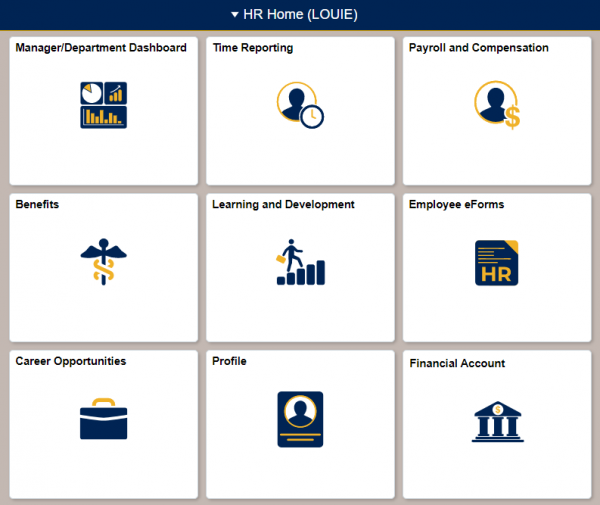
What you need to know!
What should I expect with these new changes? Accordion Closed
You’ll be able access your account (in both LOUIE and HCM/HR) as usual! When you log in, you’ll see the new homepage and the tile menu for quicker access to much of your self-service information. You’ll also see a “LOUIE Training” tile that will provide you with an overview of how to navigate in LOUIE and HR.
If you don’t want to explore the new look and feel just yet, you can click on the “Classic Home” tile located on the Navigation Bar to bring up the “old” menu navigation in LOUIE and HR.
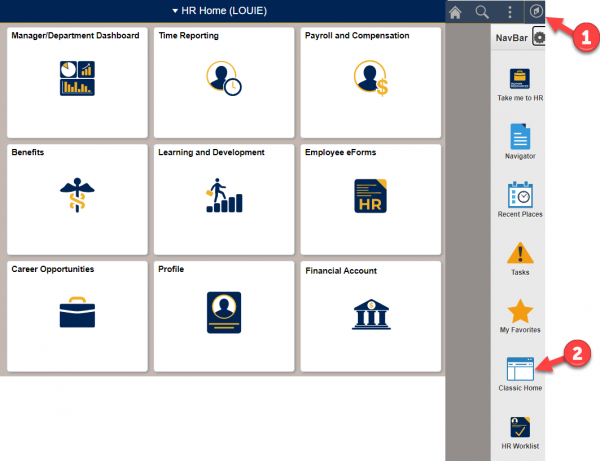
You’ll notice that while using the “classic” navigation, the breadcrumbs that used to appear in the upper menu bar area are no longer available. For this reason, we recommend using the “Navigator” tile that’s located on the navigation bar instead.

The new navigator menu is similar to the classic navigation, but it is better equipped to allow you to move up and down the menu tree. **It’s important to familiarize yourself with the Navigator tile since not all administrative access in LOUIE/HCM is available from the tiles. You’ll use the navigator to access many other pages within LOUIE/HR that support day to day work and back office processing.
When will I see these changes? Accordion Closed
Employees will see a new “HR Home” page and tiles when they log into LOUIE/HR on Monday, November 22, 2021.
Some of our employees are also students at NAU. For those employees logging into LOUIE, you will also have a “Student Home” page with tiles associated for managing classes, financial aid, etc. For our faculty and advisors, you’ll have an additional “Faculty/Advisor Home” in LOUIE with access to tiles to assist in those roles/responsibilities.
Please note, if you log in to the HR system directly, you will see a Student Home page with a single tile called “Take me to LOUIE.” You may also access this tile from the navigation bar.
If you are a faculty member or an advisor (or both) and you log into the HR system instead of LOUIE, you will NOT see the “Faculty/Advisor Home” page. That information lives only in LOUIE. You’ll want to click on the “Take me to LOUIE” tile from the navigation bar to access your “Faculty/Advisor Home” page. (See FAQ ‘Why does this website reference LOUIE and HR separately?’ for more information).
What if I can’t find what I’m looking for?
If you can’t find what you’re looking for in the tiles, you can always use the search feature (on the menu bar, magnifying glass icon) and enter a few keywords. Several results will be returned relevant to your search criteria.

If you STILL don’t see what you’re looking for, don’t forget about the “Classic Home” tile on the navigation bar! This will bring you back to the “old” menu and navigation.
I’m also a Faculty Member and/or Advisor… Accordion Closed
What do I need to know?
If you are also a faculty member and/or an advisor, you will see your HR Home page when you log in to LOUIE/HCM as your default home page. If you look at the top navigation bar, you’ll see an arrow in front of the home page title. By clicking on this down arrow, you’ll see a list of any additional home pages you may have access to within LOUIE/HR. Look for the Faculty/Advisor Home page in that list and select it to change your home page.

You should now see tiles linking you to the faculty center and/or advisor center based on your role(s) at NAU.
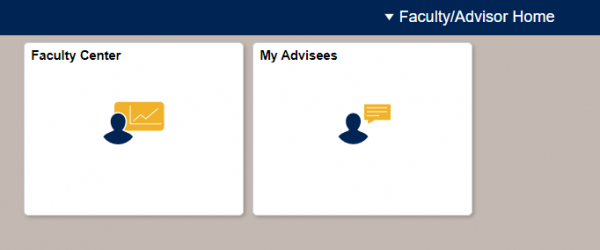
I’m also a student… Accordion Closed
What do I need to know?
Please see our information page for students for additional details.
I support students using the Student Services Center… Accordion Closed
What do I need to know?
The Student Services Center is still accessible using the new “Admin Home” page in LOUIE. Select this home page, then you’ll see the tile for the Student Services Center. This will link you to the same location you used previously. Please know that this does NOT replicate the Student Home page and tile view that students are seeing, but the the information is the same at the page level.
FAQs Accordion Closed
I can’t find what I need and I’m in a hurry! Where did my stuff go?
If you’re in a hurry – Select the “Classic Home” tile on the navigation bar and you’ll see the “old” menu that you’re used to. You’ll be able to find what you need in the same place as you did before. HOWEVER, we strongly encourage you to become familiar with the new homepage, tile and navigation tools when you have more time. You can select the “LOUIE Training” tile for help how to use the new features.
In addition to the new look/feel and navigation, what else changed?
Nothing has changed “under the hood.” Once you get to your desired page(s), they’ll function the same way as usual! You may notice that some of the pages look a little different and are easier to use on your phone, but beyond that, you won’t notice much of a difference in your day to day work.
Can I get to everything in LOUIE/HR from the home pages and tiles?
No. There are thousands of navigations and pages within these systems, many of which are only accessed by a few employees as part of their day-to-day responsibilities. The home page and tile navigation were created for quick access to the most commonly used, self-service features within these applications. To access other pages, you should use the navigator tile located on the navigation bar.
Where did the HR Worklist go?
The HR worklist is now on the Navigation Bar. If you select the compass icon in the right corner, the Navigation Bar will open and the HR worklist is there.
What are the banner icons?
There are three main banner icons:
- Home – this brings you to the main home page
- Action List Menu (three, vertical dots) displays the following menu items:
- Add to Homepage, Add to NavBar, Add to Favorites. This will add the current page to the selected destination.
- My Preferences.
- Sign out.
- Compass (Navigation Bar) provides the following items:
- Recent Places.
- My Favorites.
- Navigator: new way to navigate the menu options.
- Classic Home: takes you to the classic LOUIE interface.
When I select a tile and click on a link, it looks like an “old” page that doesn’t work well on my phone and/or tablet. Why?
In this first phase of updating LOUIE’s look and feel, we built the framework with new homepages and tiles reflecting the new navigation model. Over time, we’ll be releasing more pages using the “new look” that work better on your mobile/tablet devices.
Have you downloaded our award-winning NAUgo App? Remember, for many of the student center informational features, you can access them via the NAUgo App available for both Apple iOS and Android.
Who decided which tiles we have and how they are organized?
Project team members from across the institution held meetings with various user groups across campus, gathering feedback about tiles and navigation collections to help inform the design of the homepages and tiles. Student focus groups were also engaged to provide their feedback on the homepage and tile layouts.
Will my “Favorites” still be there?
Yes. Favorites can be accessed by clicking on the navigation icon in the upper right hand menu bar.
You can also add NEW favorites by clicking on the three dots in the upper right hand menu and then clicking on Add to Favorites.
Where did my “Breadcrumbs” go?
With the new look and feel, breadcrumbs are no longer available. The vendor has received so many requests for this feature to be restored that we do expect this to return in a future release.
Can the Navigator feature be alphabetized?
Unfortunately, the menu items in the Navigator feature can’t be alphabetized at this time. The vendor has received so many requests for this feature that we do expect this in a future release.
Can I still “Open a New Window” while working in LOUIE?
Yes. Currently administrative pages continue to have a link to open a new window in the upper right hand corner under the menu bar. As more “fluid” pages are delivered, this feature may no longer be available. We will continue to research this as changes are made to the system.
Why does this website reference LOUIE and HR separately? Aren’t they the same system?
NAU actually has three PeopleSoft applications.
- PeopleSoft Campus Solutions (LOUIE) is our student information system and the primary system many users log into every day. Faculty and Advisor information is also primarily contained within LOUIE.
- PeopleSoft Human Capital Management (HCM) is our Human Resources information system used for managing our employee information and related processes.
- PeopleSoft Financial Management System (FMS) is our Financial application used for managing our financial data and processes.
Currently, NAU connects LOUIE and HR behind the scenes so that users can access information and move across these systems easily without needing to log out of one system and into the other system. You’ll see a difference in the home pages available in the HR system, but you can still easily switch between these two systems using the “Take me to LOUIE” or the “Take me to HR” tiles on the navigation bar.
Will PeopleSoft Financials (FMS) also have the new look and feel?
At this time, we will not be changing to the new home page and tile layout within PeopleSoft FMS.
