NAU’s communication & collaboration tool
As a part of NAU’s license with Microsoft 365, all current students, faculty, and staff can utilize this fast-growing, multi-purpose collaboration and communication tool for free.
To learn how to download and start using Microsoft 365, visit our Software Center Knowledge Base Article. You can also access Microsoft Teams through your web browser.
NEW A new look and feel for Microsoft Teams
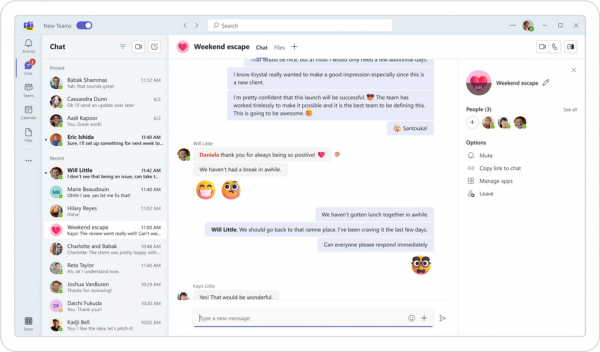
Microsoft recently announced New Teams, an update to Teams that brings in a more simplified user interface, as well as performance boosts.
Learn more about this update ›
NEW Microsoft Teams training videos created by NAU
ITS has created a number of training videos for NAU employees to get familiar with Microsoft Teams. *Transcripts Available
Explore Teams training videos ›
Join the Teams@NAU community on Microsoft Teams
Join the hub of information, resources, Q&A, and support for Microsoft Teams at NAU.
Join the Microsoft Teams community ›