Contact ITS
Wi-Fi Versus Cellular, What’s the Difference?
Wireless, more commonly known as Wi-Fi, is a frequency of radio that we use to connect our devices to the internet. A Wi-Fi connection is commonly sustained by a router plugged into an ethernet cable, but can be more complex. Cellular data is a connection provided via cell towers, which is facilitated by your phone’s service provider. This page aims to help inform users if they are using their device’s Wi-Fi, or cellular connectivity.
Some factors that differentiate between the two
Wi-Fi
- Utilizes a wireless router
- Must be in physical range to work
- NAU or NAU Guest (On campus)
Cellular
- Connectivity provided via cell towers
- Does not have a limit on range*
- Provided via your cell carrier
*= Must be within service range of your carrier’s cellular towers.
How can I tell if I’m connected to Wi-Fi or Cellular?
IOS
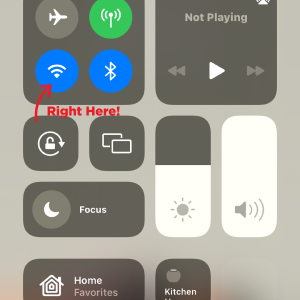
Open the control center by swiping down from the top right corner of your screen. There will be a Wi-Fi icon either highlighted in blue, or it may appear whited-out. If your Wi-fi icon is displayed in blue like above, your device’s Wi-Fi is enabled!
Android
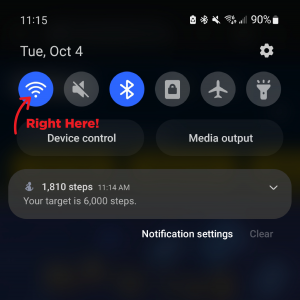
Open the control center by swiping down from the upper right hand of your screen. Here you can find a Wi-Fi icon either highlighted in blue, as shown above, or it may appear greyed out. If your Wi-Fi icon is blue, your device has Wi-Fi enabled!
Note: Having your device’s Wi-Fi setting enabled does not necessarily mean your device is connected to the NAU network. For connecting to the NAU network, see below.
How do I connect to the NAU Wi-Fi?
ITS has a comprehensive tutorial for connecting to both the NAU Wi-Fi, as well as the NAU Guest Wi-Fi. To view a tutorial for either, click below.
What is the difference between NAU and NAU Guest?
The NAU Network is the main source of wireless connectivity for our campus community. Any NAU Affiliate (students, faculty, staff) with an NAU User ID can authenticate into the NAU network.
NAU Guest wireless network provides basic access to internet resources for all guests to NAU who do not have an NAU user ID and password and student devices that are incapable of authenticating with their NAU user ID and password on the NAU network. This connection only allows general internet access for Web HTTP, HTTPS, and VPN. This is an open, non-encrypted network.
I’m connected to the NAU network, but I’m still experiencing connection issues. What do I do now?
If you are connected via Wi-Fi to the NAU network and are still experiencing issues, there are a few options you have.
- Visit our System Status page. ITS updates the System Status page when we are made aware of a lapse of service, also known as an outage. If you are consistently experiencing network connectivity issues, check the System Status page for any ongoing outages.
- Call the ITS Service Desk You can call the ITS Service Desk by calling (928) 523-3335, or by emailing ask-stc@nau.edu
Note: In the event of a known outage, we ask that users abstain from calling the Service Desk in relation to known outages or issues. You can still call the Service Desk if your problems are unrelated to an ongoing outage or issue. - Submit a ticket to ITS if your issue continues to persist and is unrelated to any known issues, you can submit a ticket to ITS to have your device inspected for a hardware defect. If you are a student, take your device to the Student Technology Center.