Microsoft Copilot at NAU
The university’s official AI productivity tool.
What is Copilot?
✦ AI-generated content from Copilot
Microsoft Copilot is an AI-powered assistant developed by Microsoft. It’s designed to be your everyday companion, assisting you with various tasks.
Microsoft Copilot for web and Edge browsers is free for Lumberjacks to use when logged in to Microsoft with their NAU credentials. Here’s what you need to know about it:
Conversational Chat Interface Accordion Closed
Microsoft Copilot features an intuitive conversational chat interface that allows users to engage naturally, just like chatting with a helpful friend. Through this interface, you can ask questions, share ideas, and receive thoughtful, tailored responses in real time. Whether you’re seeking academic support, brainstorming creative projects, or simply exploring topics of interest, Copilot’s chat function adapts to your needs, making interactions efficient, engaging, and enjoyable.
Text Generation and Summaries Accordion Closed
Microsoft Copilot makes text generation effortless, offering tailored and engaging content for any purpose. From crafting emails and creative writing to producing detailed reports, Copilot delivers polished and cohesive narratives that match your unique needs. It also excels at summarizing complex information, condensing lengthy documents or articles into clear and concise highlights. Whether you’re creating or condensing, Copilot ensures your communication is impactful and efficient.
Image Creation Accordion Closed
Microsoft Copilot brings your ideas to life through intelligent image generation. With just a descriptive prompt, it can create unique, high-quality visuals tailored to your needs—whether you’re working on a presentation, designing a project, or exploring creative concepts. Copilot helps you visualize your ideas effortlessly, providing inspiring and customized graphics to enhance your projects.
Plug-Ins and Windows Integrations Accordion Closed
ⓘ Features in Copilot are available when logged in using NAU Credentials for enterprise data protection.
Copilot Website: You can use Copilot on the Copilot website along with Bing. It supports plug-ins, like OpenTable for restaurant reservations and Kayak for travel searches.
Windows Sidebar: When using Copilot in Windows, you can change settings (e.g., dark mode, volume level) and ask it to summarize selected text on your desktop.
Bing Search and Edge Browser: Copilot is also available in Bing Search and the Edge web browser, allowing you to switch between AI and regular search.
New PCs: Some new PCs even come with a dedicated Copilot key on their keyboards.
Continuous Evolution Accordion Closed
Keep in mind that Copilot is still evolving. Its components, design, and capabilities are subject to change, but the basics are in place.
Getting started with Copilot
Resources to get started with Microsoft Copilot.
Accessing Copilot
NAU users can log into Microsoft Copilot using their NAU credentials and begin using Copilot at any time. Additionally, users can leverage Copilot directly when using the Microsoft Edge browser.
Copilot Prompt Gallery
Microsoft has a gallery of Copilot demonstrations and experiments for users to try to play around and get familiar with Copilot at the Copilot Prompt Gallery ›
ⓘ Ensuring your data is protected
It’s important to note that when accessing Copilot on the web, you’ll need to sign into Microsoft using your NAU credentials. Using Copilot when logged out with university data can allow for potentially sensitive information to be ingested by the LLM.
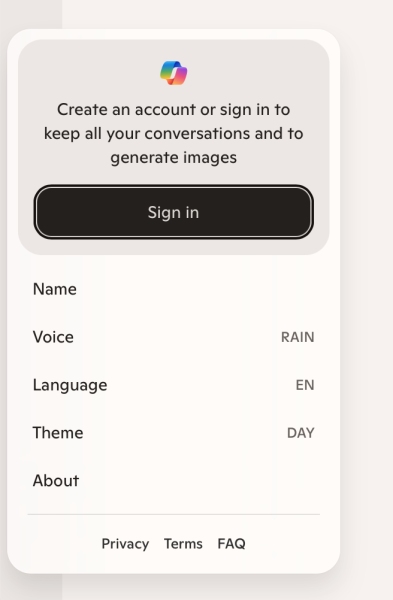
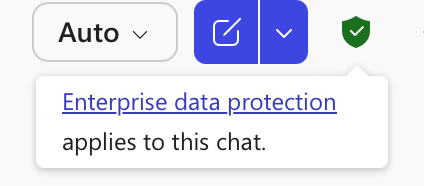
Copilot for Microsoft 365 Licensing
Extended licensing for Copilot that brings Copilot directly into your Microsoft 365 desktop applications.
Microsoft offers extended licensing for Copilot, known as Copilot for Microsoft 365, which brings functionality into your Microsoft 365 desktop applications. Available to NAU users at the price of $372/user per year¹, this licensing option allows users the ability to converse with Copilot within applications, such as Microsoft Word, Teams, Excel, and more.
Additionally, users with a Copilot for Microsoft get access to select Copilot Studio features to create and deploy AI agents. Learn more about Copilot Studio ›
Differences between the free Copilot service and Copilot for Microsoft 365
¹=Pricing for Copilot is subject to change. The current pricing shown on this webpage is for FY26.
How to request a Copilot for a Microsoft 365 License
To request a license for Copilot for Microsoft 365, submit a Copilot for Microsoft 365 License Request through ServiceNow. You’ll need to provide us with the users needing a license as well as the relevant speedchart to bill.
If you have any questions or concerns about Copilot for Microsoft 365 licensing, contact ITS’ Software team.
ITS Software Management
Copilot Studio
Develop chatbots and AI tools with Microsoft Copilot.
Copilot Studio is a special license type that allows users to develop and create their own AI chatbots for specific and tailored needs. Users can train their AI models using specific documentation and data to create powerful and contextual AI tools.
How to request access to Copilot Studio
Copilot Studio is available on request—we’ll meet with you to discuss your use case and ensure that your request complies with the proper protections and regulations for handling university data, cybersecurity measures, and associated costs.
To start the request process, submit a ticket to ITS ›