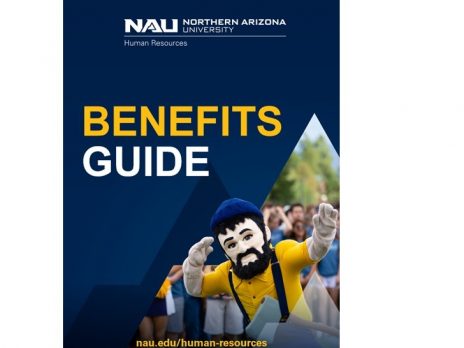Enrolling & Changing Your Benefits
You have three opportunities to enroll or make changes to your voluntary benefits:
- Within 31 days of hire or eligibility – visit New to NAU.
- During the annual Open Enrollment period.
- Within 31 days of a Qualified Life Event (QLE) such as marriage or the birth of a child.
Open Enrollment
Open Enrollment (OE) is held each year in late fall. Human Resources will notify you of plan and premium changes and that year’s enrollment process and deadlines. You can add, change, or drop voluntary coverage during OE and any changes you make will be effective the following January 1st.
Qualified Life Event
You can change your benefits during the year, if you experience a Qualified Life Event (QLE) that changes your benefits coverage needs.
In most cases, you will be required to submit supporting documentation confirming the reason for your QLE.
Review the Types of QLEs for the acceptable types of documentation and effective dates for each type of event.
How to request to change your benefits
You need to submit Qualified Life Event Form (QLE) form along with related documentation to Human Resources. Once your QLE is approved you will be sent instructions on how to update your benefits.
Rules to remember
- You must submit your QLE request and complete the enrollment process within 31 days of your QLE event date.
- Do not delay your QLE request even if you are waiting to receive the required supporting documentation such as a birth certificate.
- If you do not complete your enrollment within the 31-day deadline you will not be able to change your benefits. Your next opportunity to make changes your benefits enrollments will at the next OE or if your experience another QLE.
Still have questions?
Contact the Benefits Team at nauhrbenefits@nau.edu or call (928) 523-2223