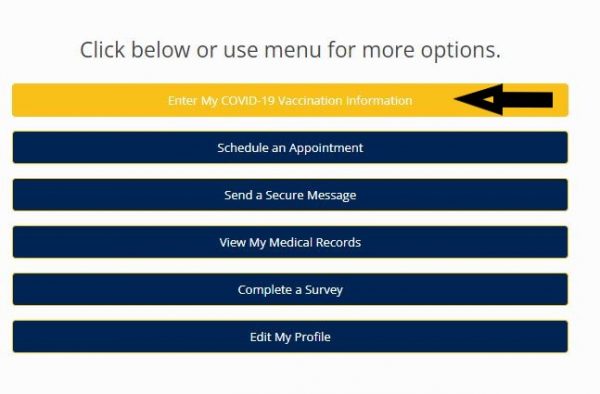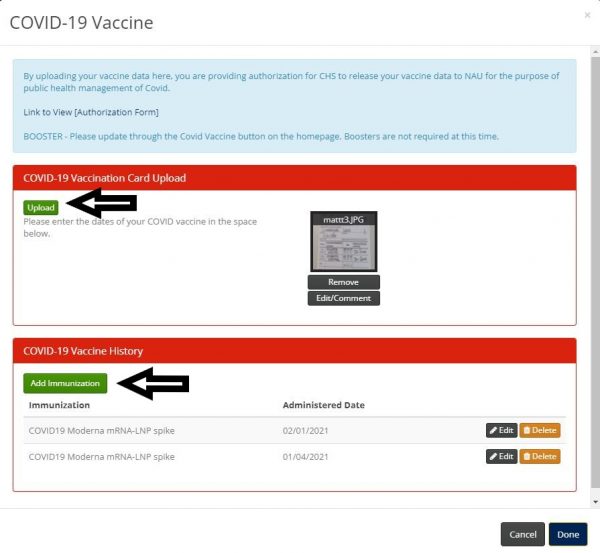How to upload COVID-19 Vaccine/Booster Documentation
You may submit your required documents via Patient Portal, mail, fax, e-mail or in person. Watch the short video or see below for step by step instructions:
Steps to upload your vaccination card
- Log into the Campus Health Patient Portal and choose “NAU Student/Employee” and login with your NAU credentials. Click “Enter my COVID-19 Vaccine Information” and follow the on-screen prompts.
- “Upload” an image of your COVID-19 Vaccination card and then “Add Immunization” to record your vaccination date(s).
- On the left menu, under “Medical Clearances,” you can check your COVID-19 compliance. Please allow 1-2 business days for CHS to review. Upon verification, Details will indicate “Satisfied” and your Status will be “Compliant.”