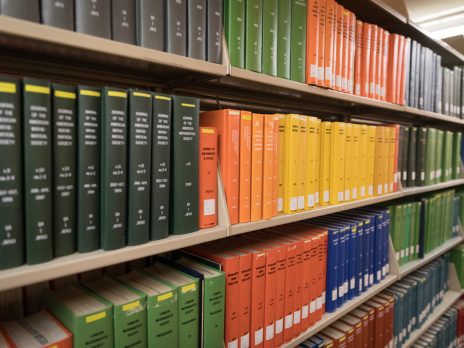Multimedia Design

How can I use Multimedia Design? What is my Professor asking for? How does this translate to the real-world? How does this translate to the real-world?
Multimedia design – also referred to as multimodal composition — surrounds us. Social media uses multimedia design to a high degree. Websites use words, images, audio, video, and color to bring viewers to their sites.
You have probably presented information using slides, or you have created a video to get a message across. What is sometimes difficult is to take a critical look at multimedia design.
Use our resources below to explore the world of multimedia design!
-
Principles Tab Open
-
Analysis Tab Closed
-
Tools Tab Closed
-
Posters Tab Closed
-
Flyers & brochures Tab Closed
Principles Accordion Open
Multimedia Design has become more and more prominent, and you are expected to use multimedia design when you write up a research report, when you present your findings about your research, or when you create a project. This is also called multimodal composing which means that you use more than one way of presenting information (words, images, sounds, animated text). Similar to any other assignment, you will need to pay attention to:
- What is the purpose? Why are you interested in creating something on a specific topic?
- Who is the audience? Who wants to know more about this?
- Based on your audience and purpose, what do you want to create? Are you going to create a video, a poster, a presentation?
If your audience is an adult audience, your multimedia design will be very different from a design that would appeal to smaller kids. Consider the following questions before you start your multimodal composition:
- Will my audience enjoy cartoon images or will they be more impressed by beautiful scenery shots?
- Will your blood-red slide background support your point that meditation is essential for our health?
- Will the video of a 69-year old retired school teacher convince my audience that head concussions in sports can lead to brain atrophy?
Next steps and additional information
You have already taken steps to analyze multimodal compositions. To design your own multimedia content, you can:
- Find out what your discipline and your professor require of you. When you are presenting a poster, are there specific guidelines? When you put together a project, what does this exactly mean? When you write for social media, what is expected?
- Decide on a topic. If you are not sure what you want to do, consult with your professor.
- Find out if there are other students who have designed multimedia projects in past courses. Take a look at them and get some ideas on what is acceptable in your discipline and for your professor
- Check with a Writing Assistant at the University Writing Commons.
- Start Early!
Analysis Accordion Closed
You might be pretty good analyzing a text – you have been asked to do it many times in your high school and college classes. Multimedia design, however, is something we consume more than we analyze it. You can apply the same principles to analyzing multimedia design that you apply to analyzing texts:
- Who designed this/created this?
- What’s the purpose?
- What’s the format/genre?
- Who is the audience?
- What’s the content?
These general questions will lead you to more specific questions. For example, you know that any text has a specific perspective and a value. That means that you want to find out what perspectives are part of the multimedia design, and what perspectives are left out.
Next steps and additional information
If you want to show that you are more than a consumer of messages, you can work on your critical and analytical skills. To do this, you can:
- Read multimodal compositions with a critical eye. Don’t be taken in by beautiful images or by the background music.
- Study the multimodal composition by checking whether it includes sounds, images, audio, text, and so on.
- Examine how the multimodal composition is trying to convince you. Is there a logical development to the arguments? Are there plenty examples and enough detail to convince you?
- Find out who the author is. Is this the only work by this author?
- Examine why the author used a specific medium/genre? Is it the best choice for the message that the author tries to get across?
- Check with a Writing Assistant at the University Writing Commons.
- Start Early!
Tools Accordion Closed
Designing PowerPoint slides or Prezi slides for a presentation might seem easy. You have templates that you can use, so all you need to do is plug in some words, add a few images, and if you want to impress, you put in a video clip, transition slides, and some sound effects, and you are ready to go. It’s a bit more complex because:
- Any medium needs to be designed to get a message across convincingly.
- The medium alone is not the message.
- Your audience needs guideposts to understand the message that you are trying to get across.
- Your PowerPoint, Prezi, or other presentation tool needs to support what you are presenting.
Your presentation on a specific topic will be enhanced by your multimodal composition if you:
- Include a slide that shows the purpose of your presentation
- Use slides that don’t distract from the message, but support the message
- Pay attention to your audience
- Practice, practice, practice.
Public speaking is not for everybody. You will be more confident because you practiced, got feedback, revised your presentation, and practiced again before it’s showtime.
Next steps and additional information
Many times, a presentation is based on work that you have written up or a project that you have created When you learn that your major or your professor expect public presentations, you can focus on the following:
- Find out whether there are specific presentation guidelines in your major, or whether your professor included guidelines the assignment handout.
- Ask your professor about the design expectations of your presentation.
- Find out who the audience will be for your presentation. Will it be in a public space? Will it be in your classroom? Are your parents invited?
- Make sure that the computer and projection screen are working. To keep calm, get to the room early to check the technology.
- Check with a Writing Assistant at the University Writing Commons.
- Start Early!
Posters Accordion Closed
Poster presentations are a great way to show your skills in your major and also in multimedia design. Posters are very popular with the sciences and technical fields. The humanities and social sciences are beginning to participate in poster presentations as well, especially when students are asked to present research findings at the Undergraduate Research Symposium. There, you’ll see many posters representing a wide range of majors. Posters, in general:
- Provide a brief overview of your work.
- Use visual information (including graphs, use of text size and color, use of images) to underscore the points that you are making.
- Share information with a wide range of audiences.
- Encourage interactions with your audience.
When you create a poster, you follow similar principles that you would use when you write a report or a paper or an essay. You pay attention to the rhetorical situation – what’s the purpose, who is my audience, and what are some of the constraints? What is different from a text-based publication is your focus on text and visuals, and how the text and the visuals create a coherent whole.
Next steps and additional information
To get ready for your own poster presentation, you can:
- Check out what your peers are doing at the undergraduate research symposium or another poster presentation event before you present your own poster.
- Decide on the most important information that you need to include in your poster.
- Look at design principles for poster presentations. If you have seen other posters, do a critical analysis of what worked well and what didn’t work well.
- Show your poster to your professor to make sure that you have all the necessary components included in the poster.
- Practice your presentation with your friends and peers.
- Check with a Writing Assistant at the University Writing Commons.
- Start Early!
Flyers & brochures Accordion Closed
Flyers and brochures are highly visible documents that are usually displayed to attract a particular audience for various reasons:
- Advertise a campus event.
- Raise awareness of the impact of beef consumption on the environment.
- Show why your design should win an award.
- Announce a yard sale.
- Show why Flagstaff is the best place for college students.
- Show why you should be the next student representative on ABOR.
No matter what the reason for the flyer or the brochure, certain design principles will help you get your message across. You need to ask yourself:
- Who is my target audience?
- Am I trying to convince somebody to buy something or to participate in a protest march?
- Is the event for which I am creating the flyer or brochure sponsored by my major or by my professor?
- Do I have guidelines to follow?
Flyers and brochures ask you to use your rhetorical skills and our multimedia design skills to encourage your audience to take action.
Public documents require you to think through how you are presenting information. Your online job portfolio should be the same!
Check out our job materials resource page for more information on how to develop your job and online materials.
Next steps and additional information
- Work closely with the organization or group for whom you are creating the flyer and/or brochure.
- Find out whether there are specific guidelines for creating the flyer or brochure.
- Find out who the audience will be for your flyer or brochure.
- Use a design template to start. Once you have developed your own style, you can go solo.
- Make sure that everything is spelled correctly and no words are left out.