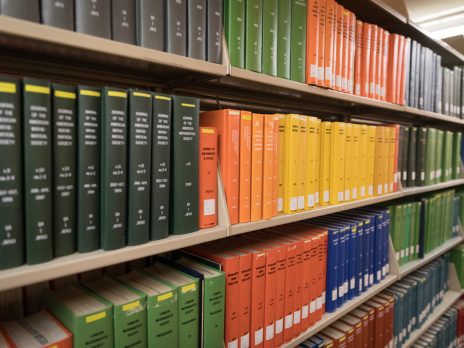Making an Appointment
Thank you for inquiring about the Lumberjack Writing Center, we look forward to helping you with all your writing needs!
How to visit us
In-person
Book a one-time 55 minute appointment on the UWC scheduler or go in person to one of our locations and a Student Assistant will help you make an appointment.
Walk-ins
Walk-ins are available on a first-come, first-served basis. Please check-in with our Student Assistant at any location, and they will put you on the list. You can find additional hours and locations information here
Online Appointments
The University Writing Commons uses WCONLINE to schedule appointments and host all of our one-on-one online tutoring sessions. You can easily schedule your next appointment with a Writing Assistant by following the steps on our WCONLINE user-instructions page.
You can also consult our WCONLINE Basics and Creation powerpoint for visual instructions on creating an account, and signing up for an appointment.
Hours and Locations
Please refer to our hours and locations page before making an appointment.
Modify or Cancel an Appointment
If you need to cancel an appointment, please give us a minimum of 12 hours notice, so we can offer walk-in or waiting list appointments. To cancel an in-person or online appointment, login to your WCONLINE account.
Locate your existing appointment specified by a yellow ‘My Appts.’ square on the schedule grid and click on it. Or, you can select the appointment from ‘My Appointments’ under the ‘Welcome’ menu on the upper left. This will allow you to modify or cancel your appointment.
You can also return to this page to upload documents to consult with your writing assistant, or add additional information to your appointment.