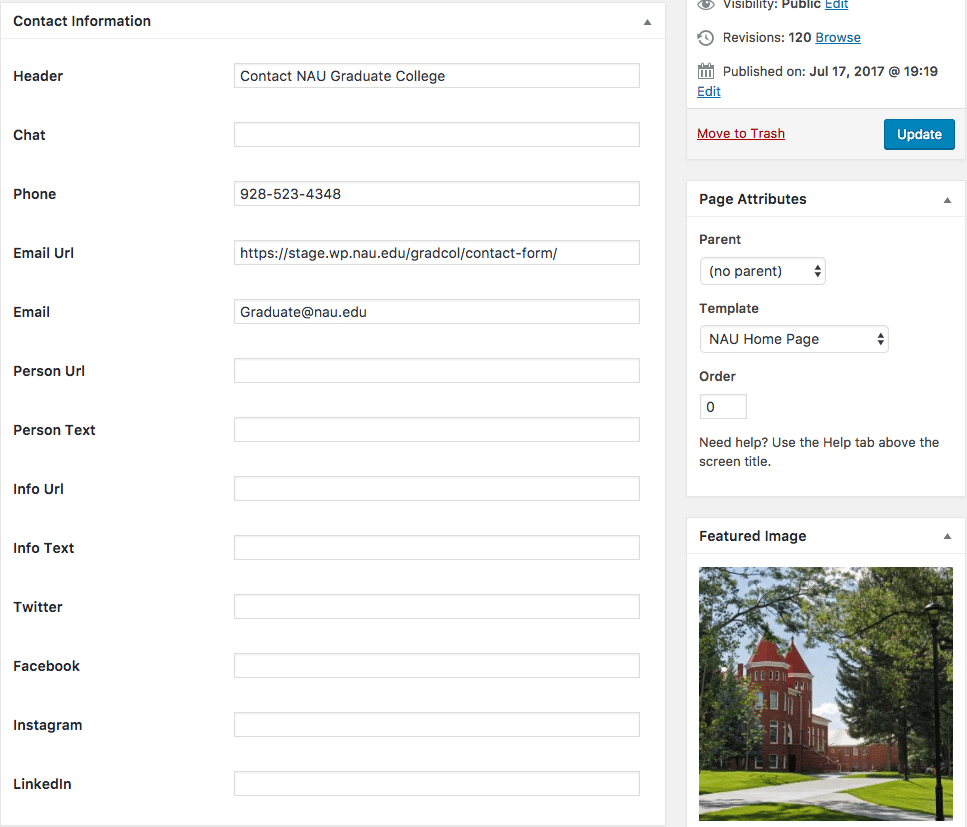Contact the Chair
Contact block
The contact block is placed on the right side of the page to offer a quick and easy reference for getting in touch with your department.
Watch the Contact shortcode video
Overview Accordion Open
There are 2 types of contact blocks available for your use:
Homepage Contact Block: On your homepage, the Contact Block panel is used. A homepage contact block typically contains email, phone, and social media contact information.
Sidebar Contact Block: For all other pages, you place a contact block in the right column using the Header shortcode. An example of this approach is shown in the right column of this page. This type of contact block contains an email address and phone number.
How-To Accordion Closed
Homepage Contact Block
The contact block panel is only available on the homepage.
Social
Only official and approved NAU social media accounts may be used. Visit nau.edu/social to register for official NAU social media accounts.
Sidebar Contact Block
This shortcode is available to place on any page besides the homepage. It must be placed in the right column and used for contact information only.
- Select contact. The shortcode appears in the text editor.
- Insert Heading 4 text for the contact’s title.
- Add the word “Contact” before listing the complete, formal name of your unit. Do not use the phrase “contact us” as the header for your contact block.
- Example: Contact the College of Education.
- Insert Heading 5 text for the contact’s email address. Only explicit email addresses should be used. Do not use the phrase “email us”.
- Insert Heading 6 text for the contact’s phone number.
The following is the shortcode for the contact block example in the right hand sidebar of this page.
[contact]<h4>Contact the Chair</h4>
<h5>dhl.chair@nau.edu</h5>
<h6>928-555-1212</h6>
Troubleshooting Accordion Closed
Problems with the Sidebar Contact Block are likely due to missing shortcode or incorrectly formatted elements. Ensure all shortcode bookends are present, and that you have formatted the items as shown.
If you’re still having trouble or need assistance with the Homepage Contact Block, contact the EASI Web Team.