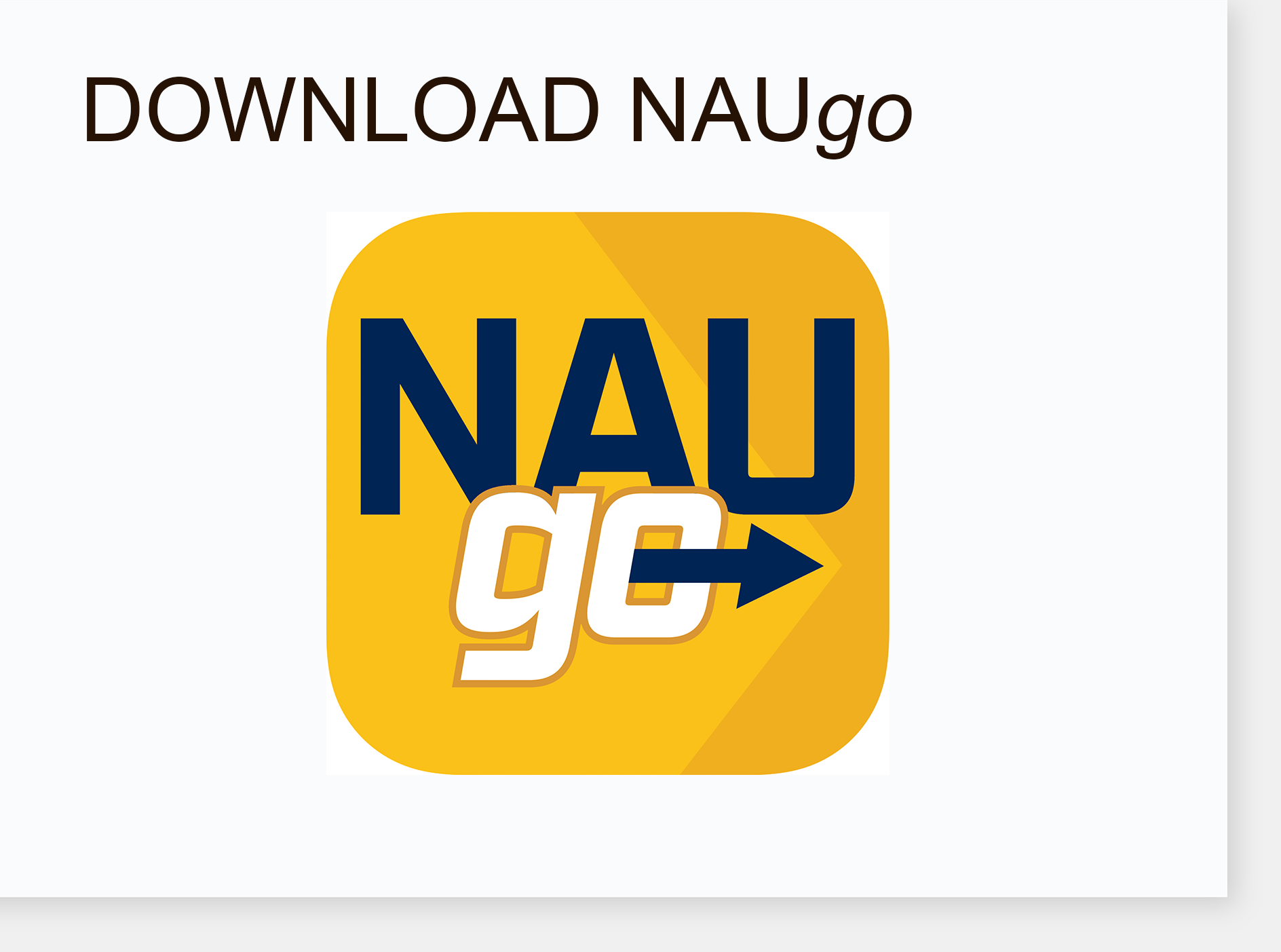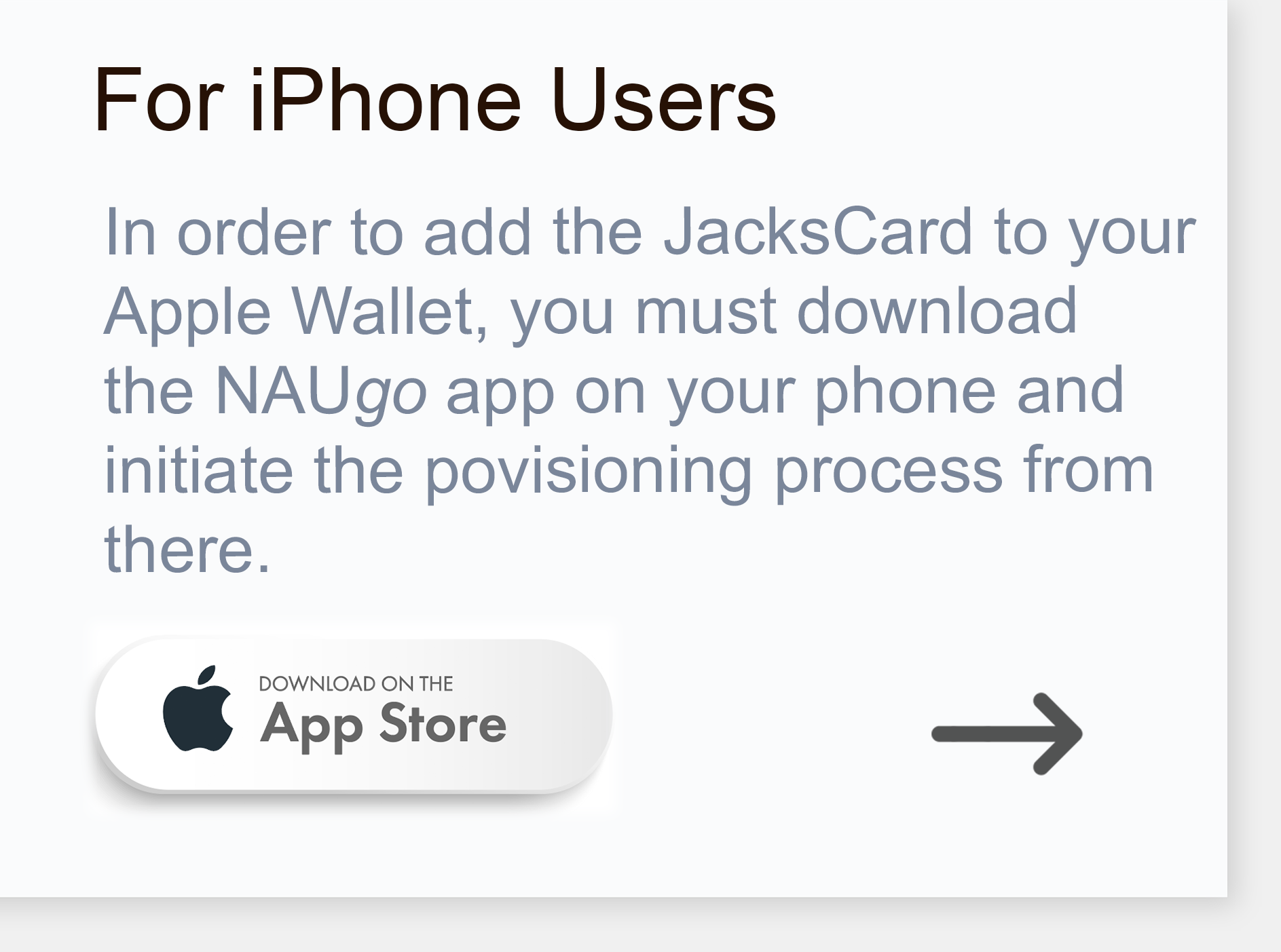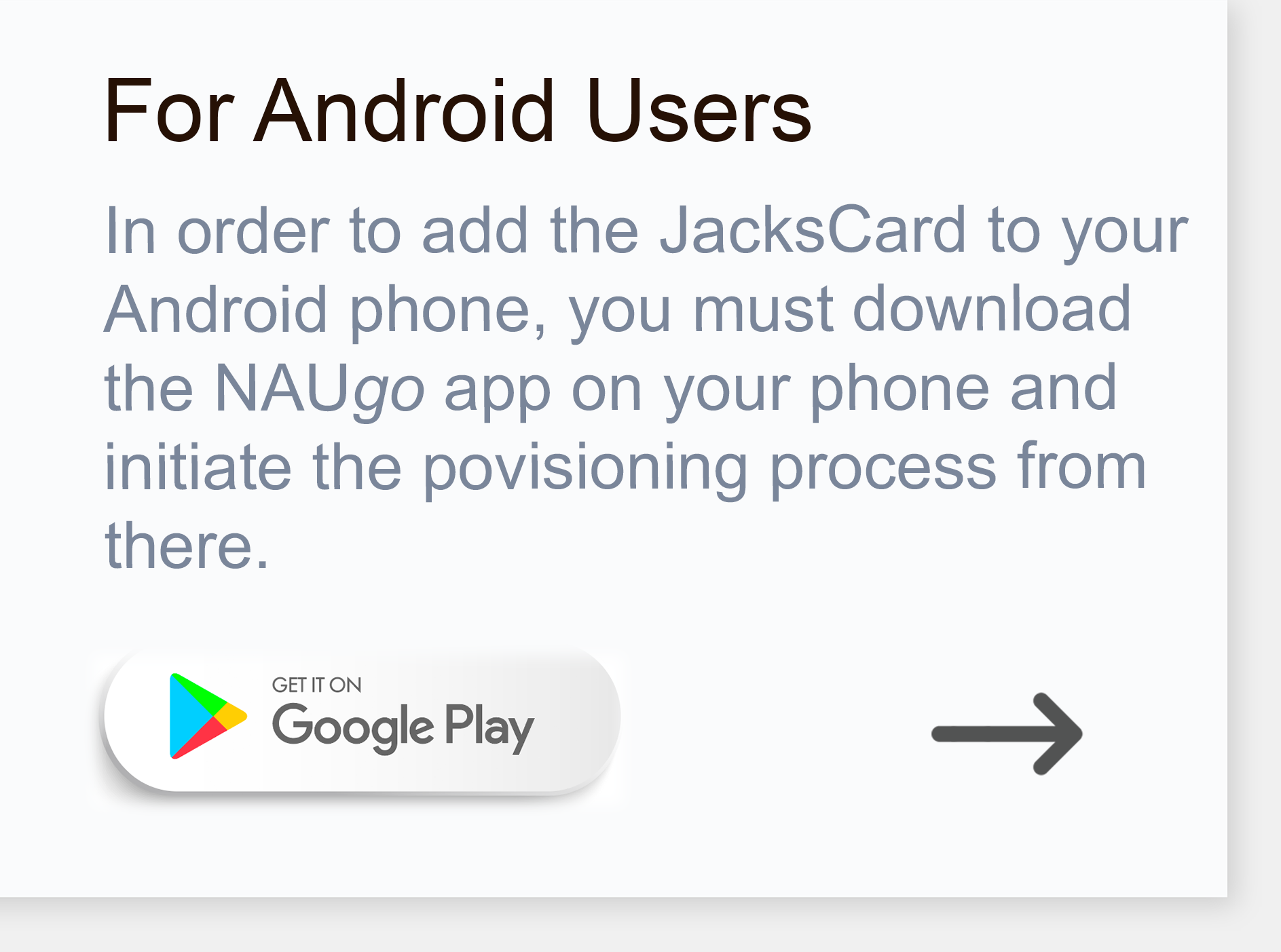Add JacksCard to Phone
JacksCard@nau.edu • (928) 523-1905
University Union Bldg 30b, Suite 115 • View in Google Maps
Benefits:
- Easy to use: Perform all transactions on one platform and access buildings, events, meal plans, services, and more, using the mobile device you always have with you.
- Secure: Your credentials are protected by a two-step verification process.
- Sustainable: Reduce plastic waste and promote sustainability by installing your JacksCard on your iPhone and Apple Watch.
NOTE: New incoming Flagstaff Mountain campus students will be able to add the Digital JacksCard to their mobile phones starting on July 1. If you haven’t already done so, please upload your photo now to be ready.