Contact Disability Resources
Accommodation letters
Faculty notification of student accommodations
Students are required to register with Disability Resources for each semester they choose to use their accommodations. When a student registers with Disability Resources, faculty will receive an Accommodation Letter Notification. This Notification is to alert faculty that a student has registered with Disability Resources and has an accommodation letter to review.
The Accommodation Letter Notification will provide a link to Disability Resources secure AXEss site, where the letters are housed. To access the site, faculty are required to log-in using their NAU User-ID and password. Once logged in, faculty may choose to view letters for each individual course taught or to view all accommodation letters at once.
Viewing accommodation letters
To view all the letters at once, faculty should choose the Accommodation Letters tab once logged in to AXEss. This will bring up a table that includes the following columns:
- Course
- Student
- Date letter available
- Your confirmation letter
Choosing the Letter link will bring up the students accommodation letter for review. The Date Letter Available column indicates the date the student registered with Disability Resources and the Accommodation Letter Notification was emailed. The Your Confirmation column indicates the date faculty confirm they have read the letter.
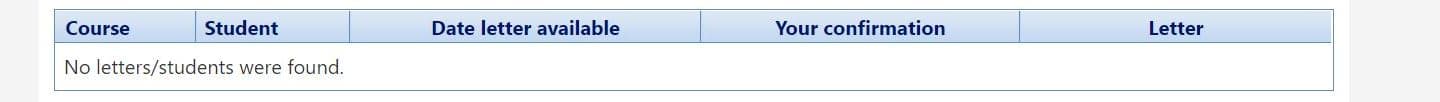
When viewing letters by the individual course, faculty should choose the Course tab once logged into the AXEss site. This will bring up a table that includes two columns, one for Course and one for Options. The Course column includes individual courses faculty are teaching where a student is enrolled and registered with Disability Resources. The Options column includes links for Accommodation Letters and Tests and Exams. Choosing Accommodation Letters will bring up a list of students in the class with accommodations, and choosing a student will bring up their accommodation letter to review. The accommodation includes the student name, and lists both classroom and testing accommodations, if applicable.
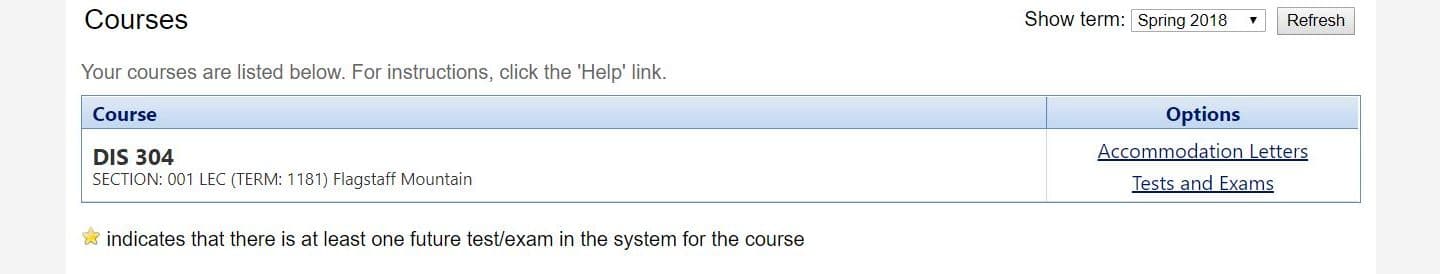
Time extension for online exams
Quizzes
Extended time accommodations for timed Quizzes must be set for each quiz assigned. Extended time can only be applied after a quiz is published. After a Quiz is published, select ‘Moderate This Quiz’ to set accommodations. Options to select a single student or multiple students are given to apply extended time. Once a student(s) are selected extra time may be added to their attempts.
For detailed instructions, please see the Instructure Canvas Topic “Once I publish a timed Quiz, how can I give my students extra time?”
New Quizzes
Canvas New Quizzes features allow setting student accommodations for each assessment assigned during the duration of the course.
For detailed instructions, please see the Instructure Canvas Topic “How do I add accommodations for a new student in New Quizzes?”