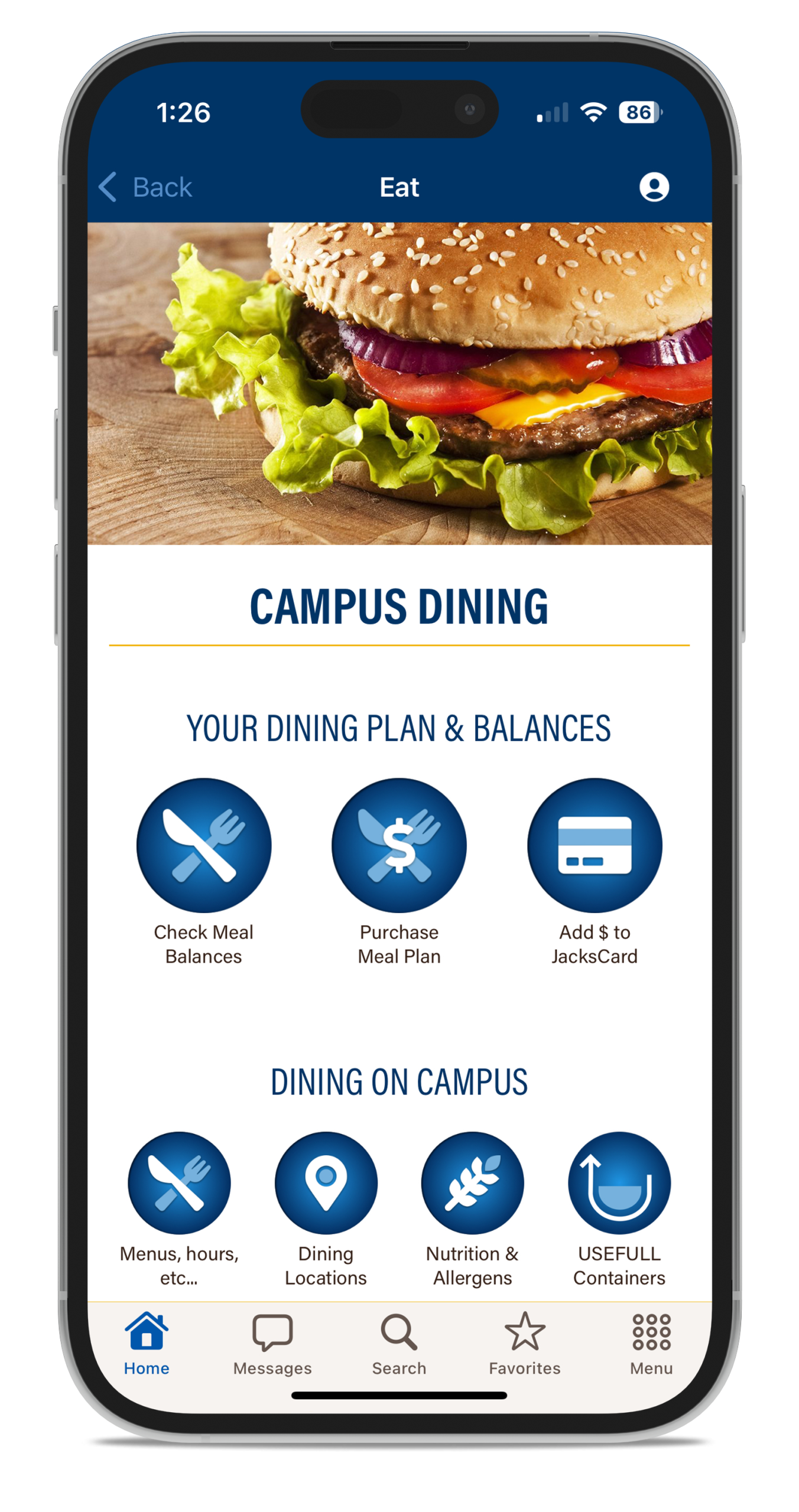NAUgo Content Request Form
NAUgo@nau.edu • (928) 523-1871
The NAUgo mobile app is designed to positively assist the NAU student experience by providing a useful, relevant tool to assist them with tasks.
You may wish to add content to NAUgo or use it as a messaging platform to reach students. Familiarize yourself with the content types below and submit the request form to have your idea considered.
Permanent App Screens Accordion Closed
A screen is a “page” within the app that presents information and offers actionable items. All new app screens must be approved by the NAUgo Steering Committee.
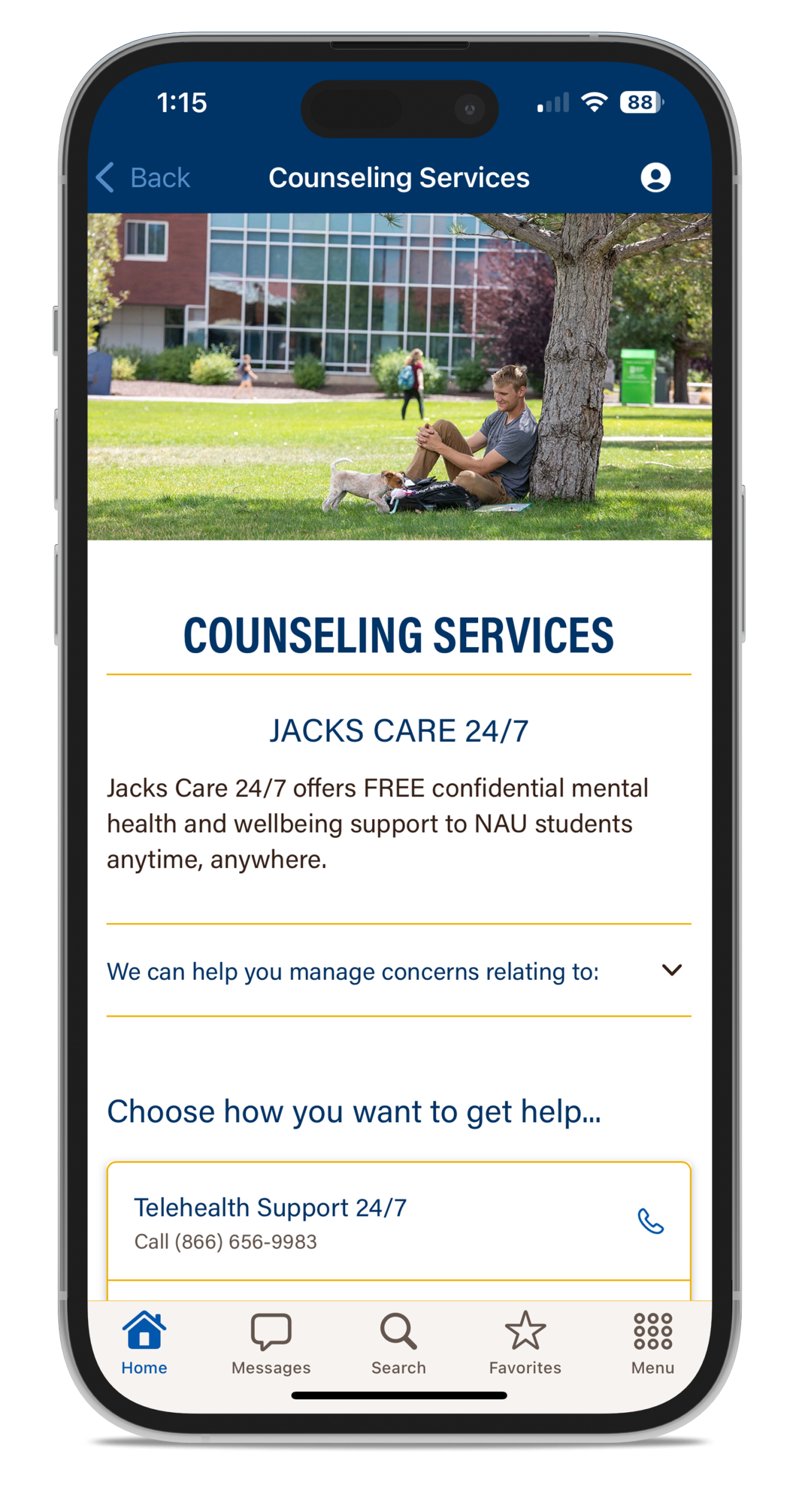
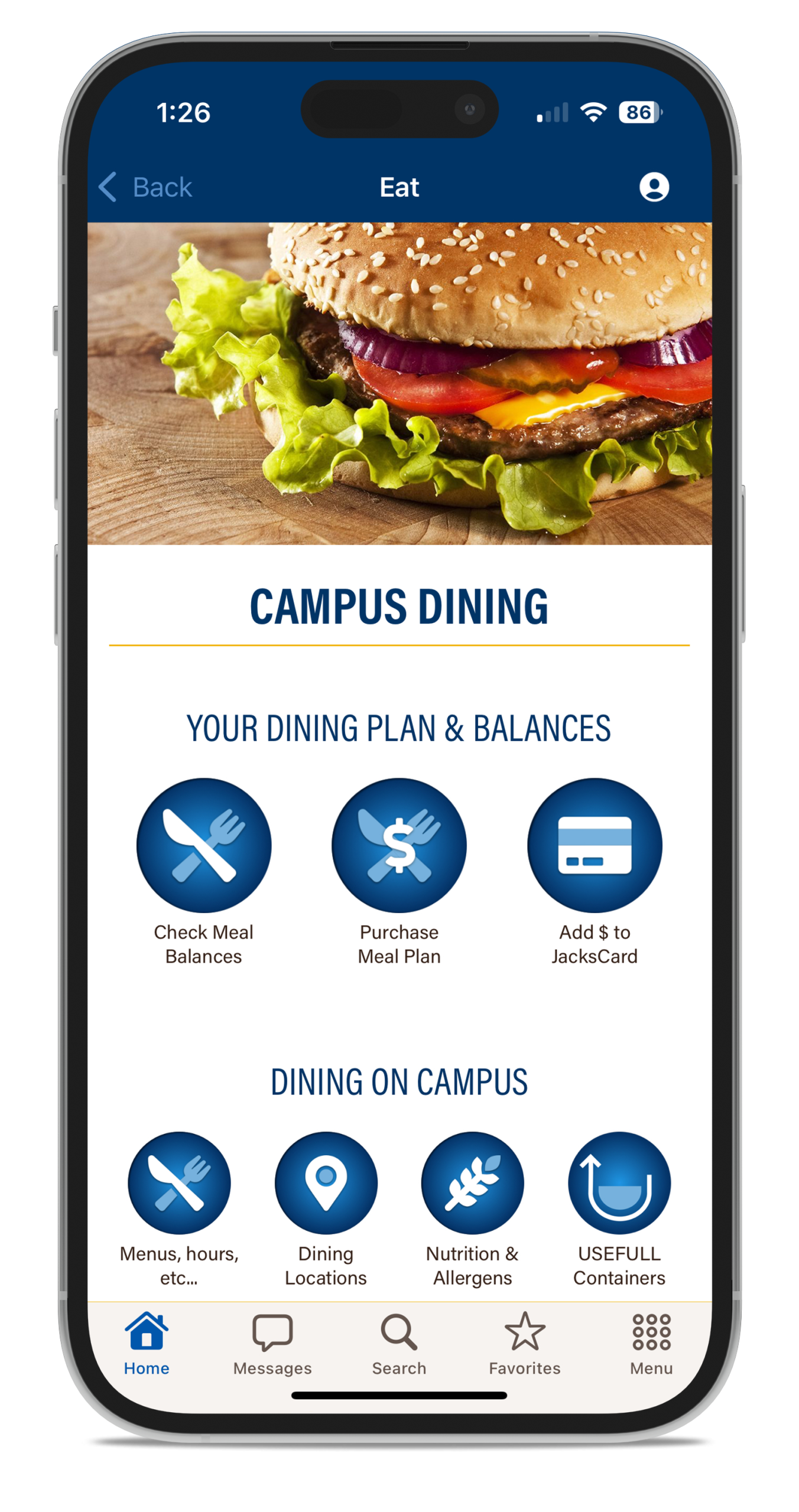
Will a screen suit your needs?
In order to qualify for a screen or collection of screens, the department or organization must serve a majority of the appropriate student population and meet the following criteria:
- Offers transactional tools for the student, offering convenience (example: Cline Library);
- Offers multiple events throughout the year; or
- Offer brief information about services accompanied by actionable links (phone, website, email).
Permanent screens cannot be a replication of NAU.edu website content.
Featured Event Accordion Closed
The Featured Event is typically a bundle of 2 pieces of content…
- Feature Event Banner that appears on the home screen
- An accompanying Feature Event Screen or Event Calendar listing
The Featured Event is intended to highlight a current event at NAU. This might include:
- Specific events (Commencement) or event series (Welcome Week, Homecoming Week)
- The kickoff of a longer event season (Native American Heritage month)


Does my event qualify for a featured item?
Featured Events will be limited to events which are newsworthy or potentially of interest to the majority of the users in the current experience. Decisions about what to include in Featured Events rests with the Student Affairs Campus Life Communications team, aided by the following criteria:
- The event(s) advertised in the Featured Event should be relevant to the broader community that is being served by the experience (examples include Welcome Week, Homecoming, Veterans Week)
- The Featured Event must be relevant to the experience (we wouldn’t include an on-campus career fair in the Online experience, but might for the Flagstaff experience)
Requests that meet the criteria will be prioritized based on institutional priorities.
Note: When an event is featured in the NAUgo app, it is not intended to be a duplication of a published webpage. App information is meant to be brief and transactional for our users. Any large blocks of text content should be reserved for webpages. The NAUgo team is happy to consult with you on reducing your text content to fit app requirements.
Push Notifications Accordion Closed
A push notification is a message that pops up on a mobile device. Push notifications must be enabled for the app (this is enabled by default), and the device user may disable them at any time. Therefore, it’s important that they be used sparingly and only when deemed necessary.

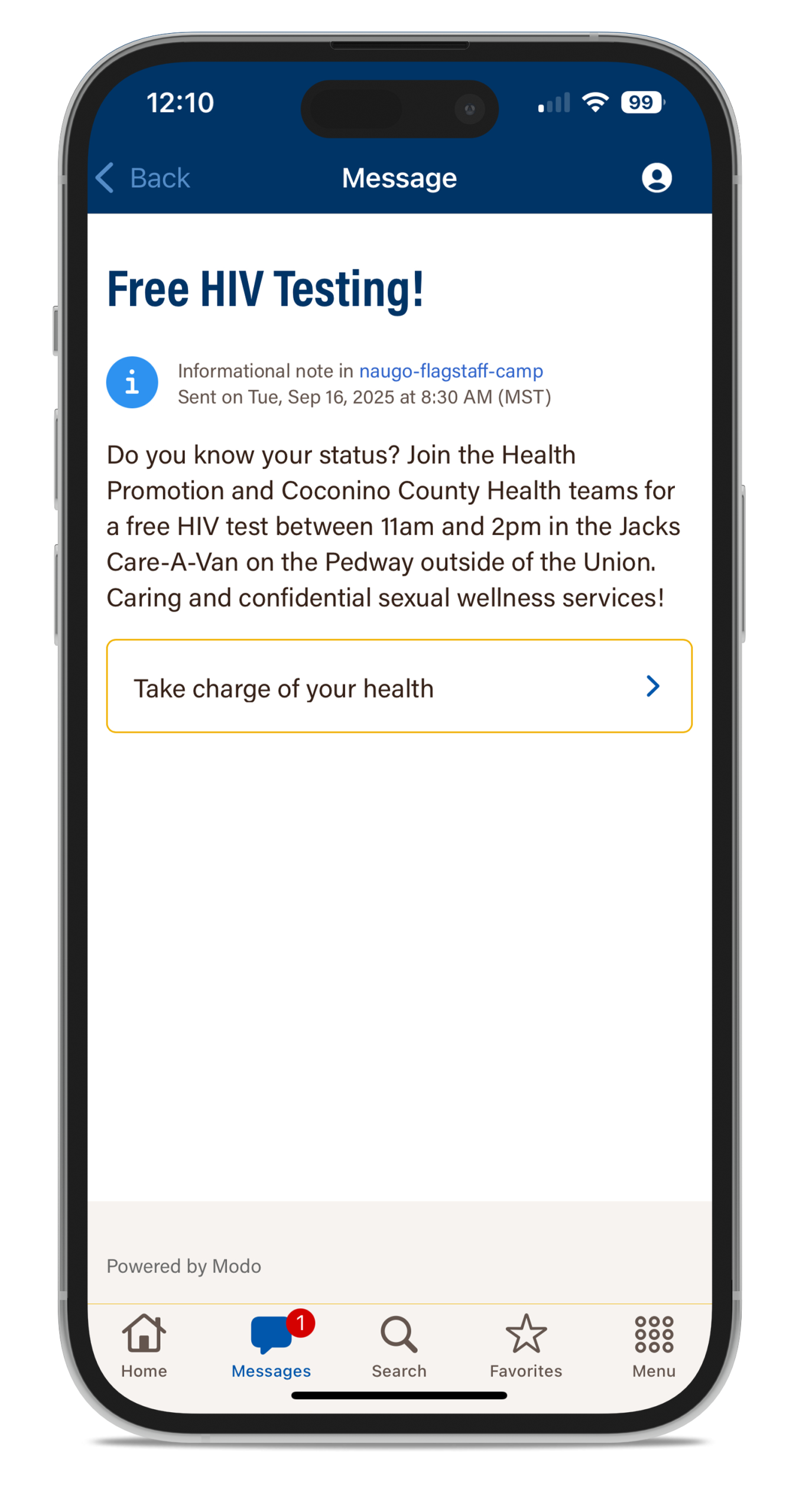
Can my department send a push notification?
Push notifications are used sparingly, and all requests are reviewed by the appropriate team: Many push notifications are approved by the Student Affairs Campus Life Communications team; others are approved by Academic Affairs or the NAUgo steering committee.
Icon Link Accordion Closed
If your content is not appropriate for any of the other 3 options, you may want to consider an icon link. Icons are a way to link out to external content that does not exist in the app. If approved by our Steering Committee, the NAUgo team will work with you on an icon design and it will be added to the app.
Below are some examples of app icons.