Contact Occupational Safety
Non-English Web Browser Translation Instructions
Google Chrome offers language translation tools for page text and spoken audio.
If you need training or web content in a language other than English, these instructions may help you access those settings. Language settings for Google Chrome are found in two separate locations.
Instructions to translate written page content in Google Chrome:
Step 1 Accordion Closed
In Google Chrome, click the vertical elipsis ( ⋮ ) icon in the top right corner of the screen to access the “Customize and Control” tools.
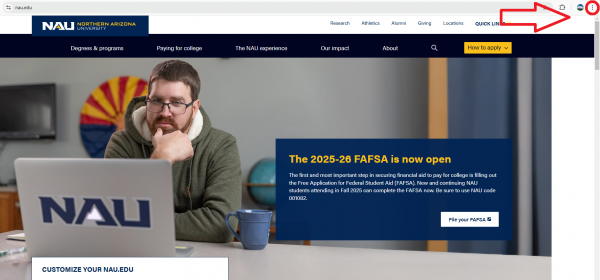
Step 2 Accordion Closed
A new menu will open. Scroll down and click on “Translate.”
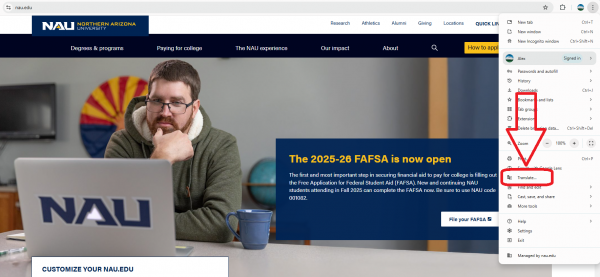
Step 3 Accordion Closed
Select the language you need from the list, or click on the vertical ellipsis ( ⋮ ) and select “choose another language” to search for the language you need.
Now the written content viewed through Chrome will be translated into your language of choice.

Instructions to translate audio content into subtitles in Google Chrome:
Audio translations are handled using the “Live Caption” and “Live Translate” tools.
Step 1 Accordion Closed
Access the “Customize and Control” tools by clicking the vertical ellipsis ( ⋮ ) icon in the top right corner of the screen.
A new menu will open. Scroll down and click on “Settings.”
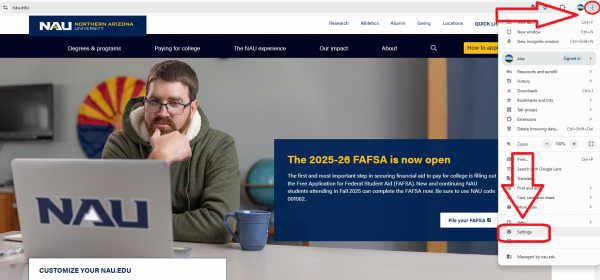
Step 2 Accordion Closed
In the Settings menu click “Accessibility.”
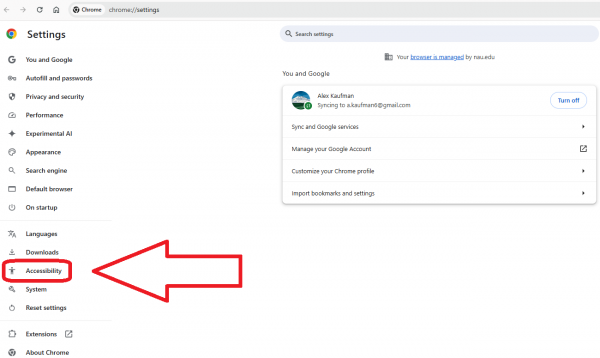
Step 3 Accordion Closed
Turn on the “Live Caption” control. Then turn on the “Live Translate” control and select the language you wish to translate to.
Now video/audio played through Chrome will be captioned in the language of your choice.
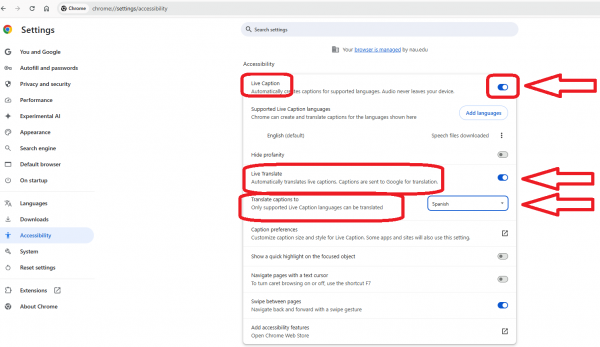
Step 4 Accordion Closed
You can customize your Live Captions in Chrome to make them easier to read. Hover the mouse over the browser window and:
- Dismiss captions with the X button. (Captions will reappear if you refresh the page and restart video.)
- Click and drag captions to move them on your browser screen.
- Use the bubble in the top left corner of the caption window to open the accessibility menu to change languages and settings.