Contact Occupational Safety
Contact Authorized Driver Program
Guide To Becoming An Authorized Driver
This NAU driver authorization troubleshooting guide offers solutions to common technical problems that users might encounter while trying to become authorized to drive, such as:
- Online form malfunctions
- Training access issues
- Checking current driver authorization status
A. Steps To Becoming An Authorized Driver
NAU’s form/workflow system (OnBase) is used to initiate and control the Driver Authorization application process. The process is time sensitive, and steps must be completed in order.
The ordered steps are:
- Registration of driver license information
- Completion of the “Authorized Driver Request” form
- Completion of Basic Defensive Driver training (End of “Basic Driver” authorization process)
- Completion of online van driver training
- Completion of in-person Van Driver Skills check (End of “Van Driver” authorization)
- Completion of independent CDL training and authorization process (End of “CDL Driver” authorization process)
Tips & Things to Check:
Incoming staff and students Accordion Closed
Incoming employees or students may not have access to the driver authorization process until their first day of work or when their HR status or student credential/access privileges are updated. This has been an inconvenience for individuals who wish to complete their authorization early, but the best solution is to plan to authorize once your credential status is current.
Driver’s license information Accordion Closed
There’s a yellow bar across the Driver’s License section of the form with a link and an instruction to select to access the PeopleSoft driver’s license tool to register your license before proceeding. If your license information doesn’t auto-populate, look for the link directly below the Driver’s License information fields A lot of people miss that link and it can prevent the submit button from appearing. This will allow you to register your License in the HR system. When you come back to the form you will be able to manually enter your license expiration date, which is the only field you can manually complete in this section.
Check for typos Accordion Closed
The system is designed to detect obvious data errors such as future birth dates or past license expiration dates. Typos in some fields can prevent you from proceeding.
Clear your cache and cookies Accordion Closed
OnBase is very sensitive to browser related issues. For any OnBase form at NAU, if you don’t get the standard NAU blue and yellow section headers and NAU logo at the top, it’s an indicator that the form didn’t load properly due to interference from browser, cookies, or cache. In this case, close the form, clear your cache and cookies for all time, and reopen the form.
NAU OnBase forms should look like this:
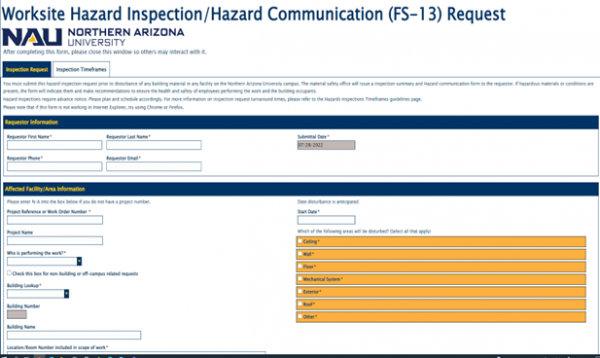
And not this:
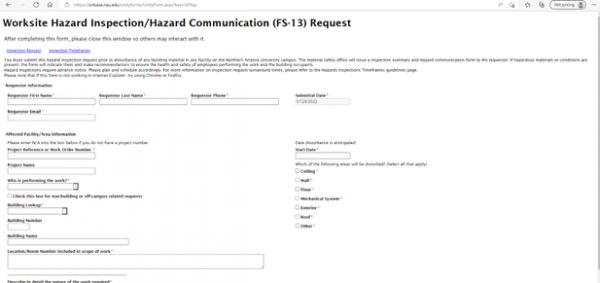
B. Training Access Issues
Training is primarily delivered through the NAU student training system, Canvas, and the applicant will receive an email with a self-enroll link shortly after submitting the authorization request form. If higher levels of authorization are being requested, additional training links will be sent as the prior training is completed.
Check your junk folders and trash Accordion Closed
Emails come from NoReply@nau.edu and are often misidentified as junk or trash, especially if you have very stringent junk mail settings.
Complete steps in proper order Accordion Closed
If you are waiting for van training, completion of the Basic-Defensive driver training prior to submittal of your application form will prevent release to take the next training. The solution for this is to simply access the training page and retake the test only (not the entire training) to reset your training time to so that it is after the application form submittal time.
If you have problems, do not submit a second request as this will reset your time stamp and force you to re-complete training. Some system functions may take hours to complete. Be patient and contact AuthorizedDriver@nau.edu for help.
Check your email address Accordion Closed
The responses and training links will go to your NAU email address, not your personal email address.
Read the training page carefully Accordion Closed
If you have selected the link more than once, or are retaking the test, you may see a plaintext message directing you to select a second link to return to your homepage and/or access the training.
C. Check Your Authorization Status
The Driver Authorization system does not issue physical “Certificates”, and it does not issue a final notice that your authorization process has been completed. It is incumbent on the applicant or supervisor to check their status prior to driving.
Any NAU employee or supervisor can check Driver Authorization status easily using the NAU Fleet services “Vehicle Rental Request” form, located on the fleet rental page: Vehicle Rental | University Transit Services. Simply enter your information and follow the prompts. On page 2 there is a field to enter Driver information. Once filled out the driver’s current authorization status and expiration date will be shown.