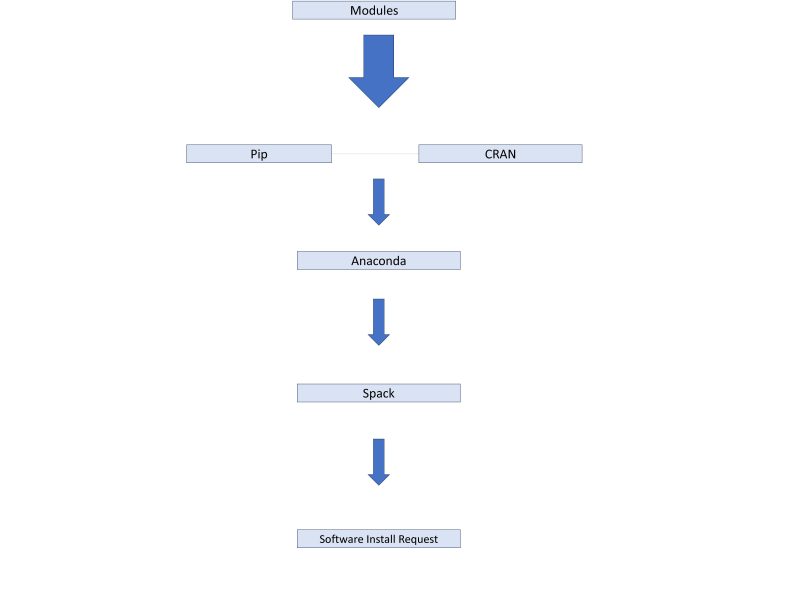Contact Advanced Research Computing
Quick Links
Installing Software Packages
Monsoon provides researchers with a curated selection of methods to install various software packages for their work.
Checking Available Modules
Monsoon has a variety of software packages that can be loaded onto a users environment. Using the module av command, a user is able to see if the software package they would like to install is already available on Monsoon.
[abc123@wind ~ ]$ module av condaIf the version of the specific package a user would like to install is not available, please fill out our Request Software form.
If you find that that the specific package you may need is not available as a module, language-specific package managers can also be used for software installations.
Language Specific Package Managers
Language-specific package managers are tools designed to help developers manage dependencies and software libraries specific to a particular programming language.
Pip Accordion Closed
Pip is a Python based package manager used to install and manage software packages written in Python. In order to use Pip, make sure Python is loaded on the shell you would like to complete the installation on. Visit our pip installation documentation for more information.
After doing so, you may run the following command:
[abc123@wind ~ ]$ python3 -m pip install "SomeProject"Conda Accordion Closed
Conda is an open source package and environment manager. Our Anaconda3 module may be useful for for many Python packages as well, i.e., numpy, pandas, etc. Visit our python package documentation or the official Anaconda documentation for more information.
For documentation on using Conda/Mamba on Monsoon, please refer to our Mambaforge Package Management documentation.
To get quickly started, load either the anaconda3 or the mambaforge module.
[abc123@wind ~]$ module load mambaforgeCRAN Accordion Closed
CRAN is an R-specific package repository, in order to utilize CRAN, The R module must be loaded and in session in the current shell in order to install any R-specific packages. Visit our CRAN documentation or the official CRAN documentation for more information.
[abc123@wind ~ ]$ R
> install.packages("Some Package")Cargo Accordion Closed
Cargo is a package manager that is used specifically with Rust projects. The cargo command is available without loading any modules, so no additional steps are required. The Rust Foundation provides The Cargo Book to help you get started with your first project.
Spack Accordion Closed
Spack is a unique HPC focused package manager that allows users to install different variations of the same package. Spack specs are used to download a specific package with a specific build configuration. Visit our Spack User Guide (recommended), the official Spack documentation, or the Spack GitHub documentation for more information.
Spack must be loaded in the current shell. Monsoon offers a built-in script to download specific packages with Spack.
[abc123@wind ~]$ ./spack_install gzipSoftware Install Request
If these options still do not allow you to install a specific package, you are able to create a ticket with the ARC team. Faculty members are able to submit a software install request. These request will then be used to create new modules that will be available to researchers.